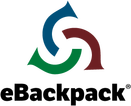The iPads Are Coming! Workshop
- As you enter, please take a quick survey.
- If you are finished with the survey, find a colleague that needs help getting a QR code scanning app on their iPad. I like the good old standard "Scan". Click the link to go to the App Store.
- Lets use the Survey Results to have a conversation and set some goals.
Just A Few Basics
- Any Flipped Instruction questions?
- Adding Keyboard Shortcuts (Click Settings...General...Keyboard...Shortcuts...Tap the plus sign...type in the phrase and shortcut...Save)
- Using Air Server to show (mirror it to your SMART Board (It will not be interactive on your SMART Board.)
- iPad Questions...
Keynote Instruction
|
|
Socrative: Something You Can Do....Tomorrow!
Already know Socrative? You can either use the time to create a quiz or join a colleague and learn how to use Space Race. Here are print directions from Socrative for the Space Race feature. |
eBackpack Overview
Here is a link to the eBackpack iPad Teacher Guide. Here is a link to the eBackpack Video Tutorials (Make sure you click on iOS to get the correct videos.) |
iBooks
|
iBooks is the app that you can use to read books on your iPad. While you can use iBooks to read pdf documents, the real power comes when you read ePubs.
|
iMovie Instruction
|
Pages Instruction
|