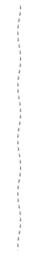Appy Hr. Planning Session
|
Bring a friend or make some new ones! Socrative, iMovie, Adobe Voice, Book Creator, Word Salad, ThingLink...etc! Have you been giving your wonderful apps the attention they deserve? Let's get together and plan ways that we can use your apps to increase motivation and productivity in your classroom. In this two hour workshop you will revisit (or learn) some great apps. Then you will roll up your sleeves and plan activities that you can do with your students right away.
|
The QR Code below will bring you to this page. Scan it to access all of the resources.
IMPORTANT! Make sure after scanning the QR code you open the site in Safari. On any QR scanner you will tap the share icon on the right side of the address bar and tap Open in Safari. |
As You Enter...
The Survey was created in Mentimeter. Here is a video tutorial on how to make a Mentimeter poll. |
|
How Many Apps?
- Click this link to answer the question...how many apps do you think you would need to make great use of iPads in your classroom?
- Then we will watch the short clip together.
|
|
|
Overview
Apps: Take a Deeper Look
|
Plan An Activity
|