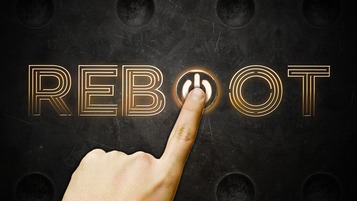iPad Reboot Workshop
|
In this workshop we will focus on apps that will take your iPad use to a new level. We will discuss apps and strategies that will enable you to design activities that will allow students to utilize the unique features of the iPad to construct knowledge. Specifically, we will create:
|
Getting Started
|
Nearpod
|
Need More Help?
Here is a link to the Nearpod Help Center |
Kahoot
|
Need More Help?
Here is a link to the Kahoot! FAQ Page |
iBrainstorm
|
Need More Help?
Here is a link to a video tutorial |