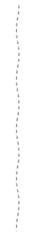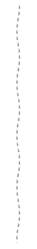Uniondale iPads Part 1 ~ iLife Productivity Tools
As you enter...The QR Code to the right will bring you to this page. Scan it to access all of the resources.
IMPORTANT! Make sure after scanning the QR code you open the site in Safari. On any QR scanner you will tap the share icon on the right side of the address bar and tap Open in Safari.
|
|
High-Tech Ice Breaker
Take out your phones and work your way around the room. Use your note taking app to record at least one person with the following in their camera roll:
- A happy place
- A frame-worthy photo
- A picture of a famous person
- A picture of a pet
- A picture of something funny
The SAMR Model (and backchanneling)
|
Keynote Instruction
|
iBooks
|
iBooks is the app that you can use to read books on your iPad. While you can use iBooks to read pdf documents, the real power comes when you read ePubs.
|
Pages Instruction
|
iMovie Instruction
|